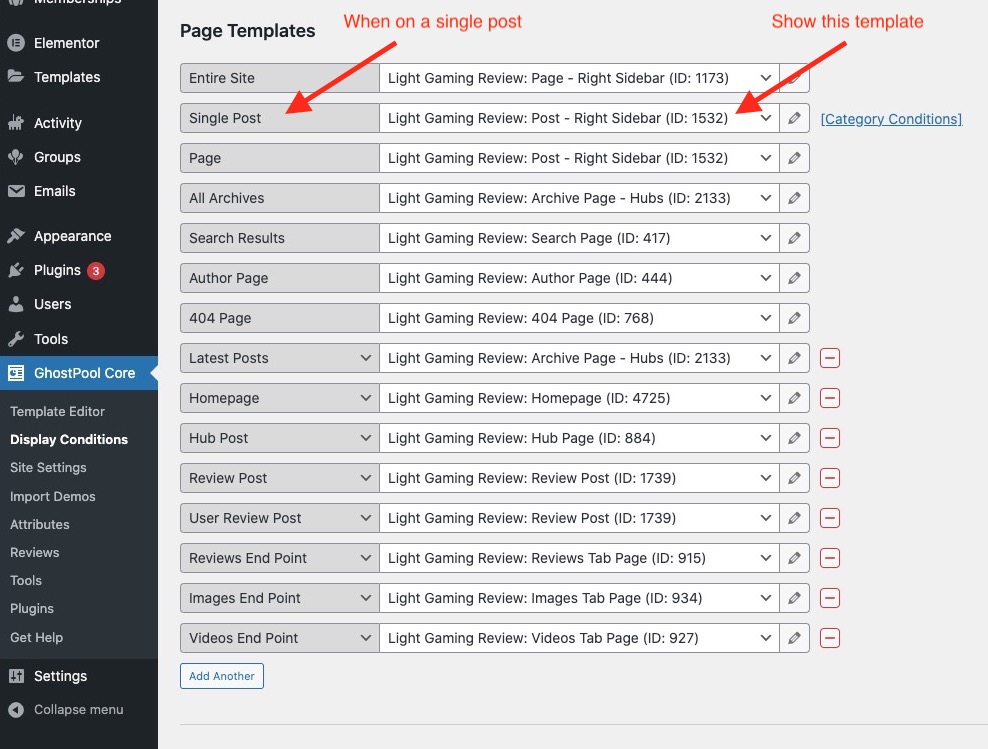Go to GhostPool Core > Display Conditions to specify templates for different sections of your site.
There are five sections that can be controlled from this page:
- Header
- Page Title
- Page
- Footer
- Popup
For example you may want to change the template used for posts. To do this do the following:
- Go to GhostPool Core > Display Conditions and scroll down to the Page Template section.
- Click on the dropdown menu next to where it says it says Single Post.
- Select the template you want to use for all single posts.
- Scroll to the bottom of the page and click Save Changes.
This doesn’t change the content within the post itself, such as your post text and images you’ve added within the post text. It controls the layout of the post. For example, in your Single Post template you can insert a Post Title element which is where the post title will appear. You can add a Featured Item element which is where the featured image will appear. You should always insert the Post Content element which will add your post content from that post.
To create a new page template click here.