Theme Requirements
The theme has the following requirements in order to be successfully installed.
| Requirement | Value |
|---|---|
| WordPress Version | 5.4 or higher |
| PHP Version | 7.3 or higher |
| PHP Memory Limit (memory_limit) | 256MB or higher |
| Post Maximum Size (post_max_size) | 64MB or higher |
| WordPress Upload Limit (upload_max_filesize) | 64MB or higher |
| PHP Maximum Execution Time (max_execution_time) | 180 or higher |
| PHP Maximum Input Vars (max_input_vars) | 1000 or higher |
| ZipArchive | Enabled |
Downloading The Theme
Go to your ThemeForest Downloads page, locate the theme, click the green Download button and select the Installable WordPress file only option.
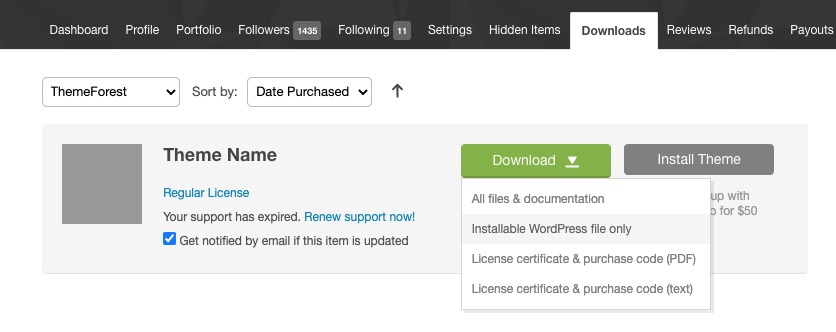
Installation
There are two ways to install the theme, through the WordPress dashboard or through FTP.
Installing Through WordPress Dashboard
- Log in to the WordPress Admin Panel.
- Go to Appearance > Themes.
- Click the Add New button.
- Click the Upload Theme button and upload the zip file you just downloaded.
Installing Through FTP
If the theme is too large to be uploaded through the WordPress admin panel you should upload the theme through an FTP client or file manager instead.
- Set up your FTP server as explained here http://codex.wordpress.org/FTP_Clients.
- Unzip the zip folder your download to show the theme folder called “magzine”.
- Upload the theme folder to the /wp-content/themes/ directory on your server.
Activating The Theme
Once you have installed, you can activate the theme by going to Appearance > Themes and clicking the Activate link below the theme thumbnail.
Installing/Activating Required Plugins
Once the theme has been activated you need to activate the GhostPool Core and Elementor plugins. To do this, do the following:
- You should see a red notice box at the top of the page.
- Click the Install link to be taken to the plugins page.
- Next click the Install link below the GhostPool Core plugin.
- Install or activate the Elementor plugin in the same way.