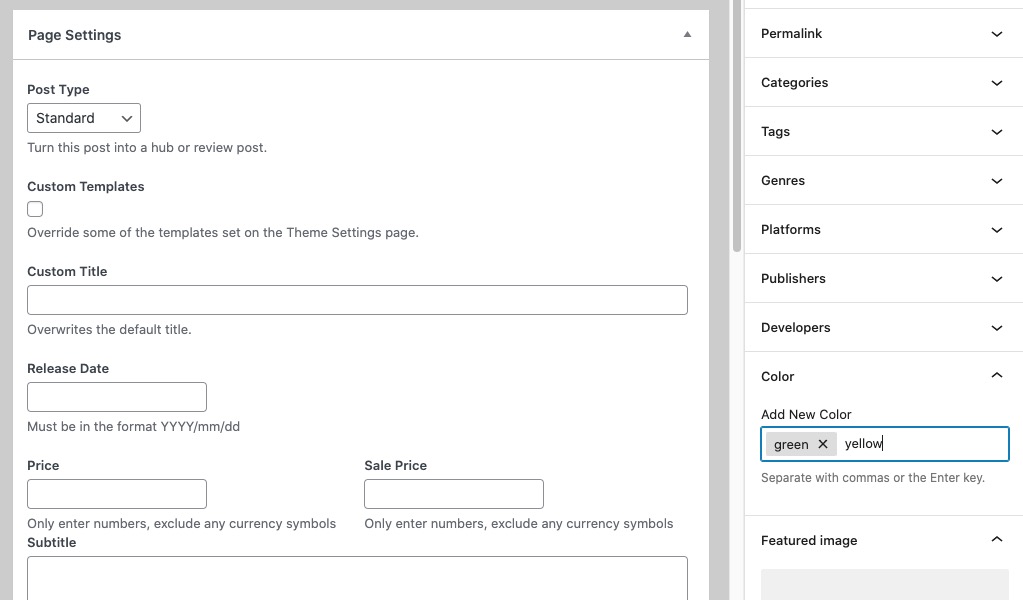Attributes let you define extra post data, such as genre, developer or color. For example if you create an attribute called “Color” and give a post the color “green”, you can display this post data on your post and create taxonomy pages showing all posts with the color green.
Adding Attributes
- Go to GhostPool Core > Attributes and on the left give your attribute a name (you can leave the slug field empty if you want it to generate automatically).
- If you want the terms of this attribute to have archive pages like categories do, check the Enable Archives checkbox.
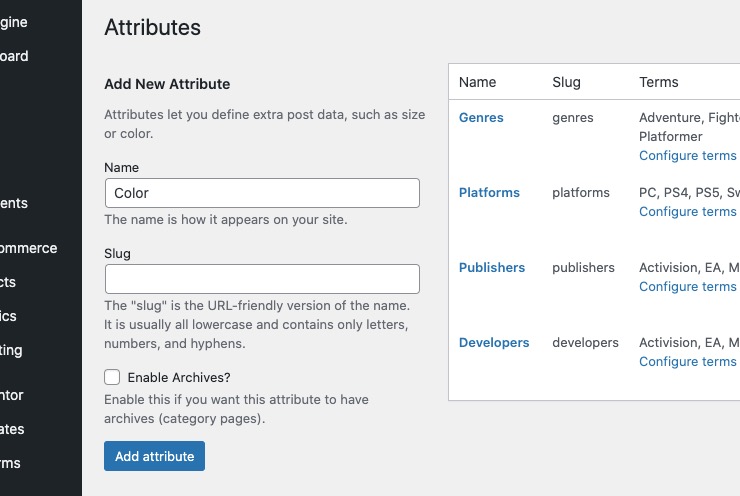
Adding Attribute Terms
- Create or edit a new post (or any post type) and on the right of the page you should see a new box with your attribute name.
- In the box type the terms you want to associate with this post, press the comma button of enter to add the term.