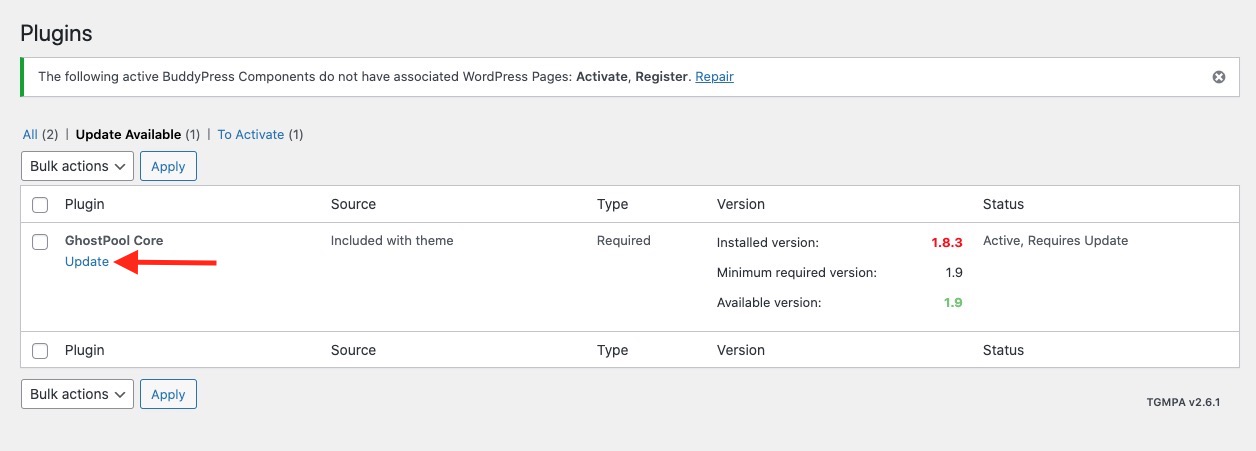After updating the theme, the update may come with newer versions of the GhostPool Core and other bundle plugins. To update the theme plugins do the following:
- If you haven’t done so already, you need to update theme to the latest version as described in the Updating The Theme section.
- Once the theme is updated if any plugins have an update you should see a red notice box at the top of the page.
- If you see this box click the Update link to be taken to the plugins page.
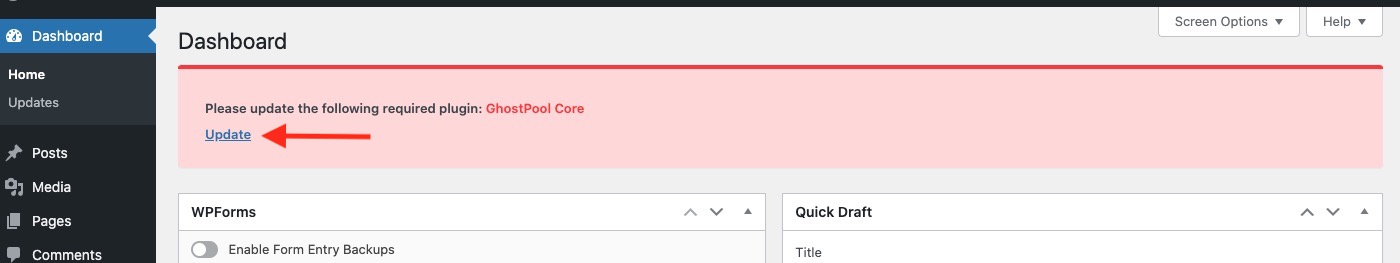
- Next click the Update link below the GhostPool Core plugin.
- Do the same for any of the other plugins that need to be updated.