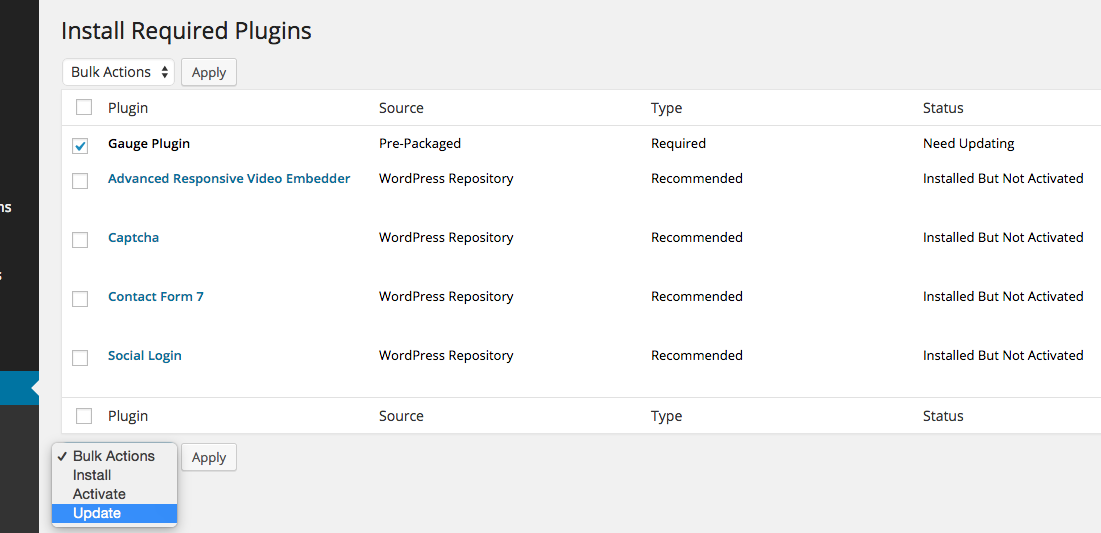The theme comes packaged with several plugins. If a new version of any of these plugins has been released, they will be included in the next theme update. To update the theme plugins do the following:
Step 1: First you need to update theme as described in the Updating The Theme section.
Step 2: Now go to Appearance > Install Plugins and check the plugins that need updating, select Update from drop the dropdown menu and click Apply.